
Screenwriting ABCs Script Formatting
Flashbacks and Dream Sequences
by T. J. Alex
Book Excerpt, 3 pages
Viewed by: 41 Residents and 611 Guests

Flashbacks and Dream Sequences
Another common use of Subheading is to indicate Flashbacks or Dream Sequences.
Granted, often the Subheading of such sequences can look like a Master Scene Heading, complete with Location Indicators (INT. or EXT.) and Time Indicators such as DAY or NIGHT. Even so, most of the time Flashbacks and Dream Sequences happen WITHIN a Master Scene, making them subject to that scene (thus, Subheadings).
Flashbacks:
Here is a common way to format a Flashback:
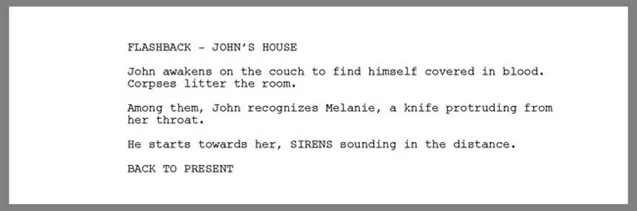
That's simple enough.
Notice I ended the Flashback by bringing the reader BACK TO PRESENT.
There are MANY ways to format the Subheading that introduces a Flashback. Here are some other correct ways to enter the same Flashback:
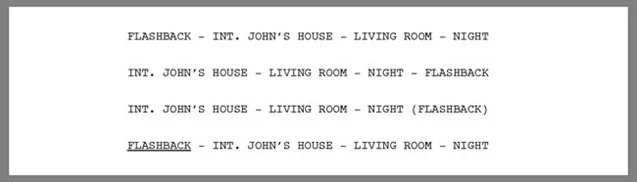
Personally I prefer to see FLASHBACK at the beginning of the Subheading to be sure the reader notices it.
You may have also noticed the word FLASHBACK underlined in the last example. Many writers like to do that in order to bring attention to it. I have no problem with that. Just make sure if you underline FLASHBACK in the introduction to the Flashback, you do it again to indicate the END of the Flashback.
The key is to stay consistent. Choose how you want to format your Flashbacks and do it that way every time.
By the way, just as there are many ways to format the introduction of a Flashback, there are also several ways to end one. Look at these potential endings:
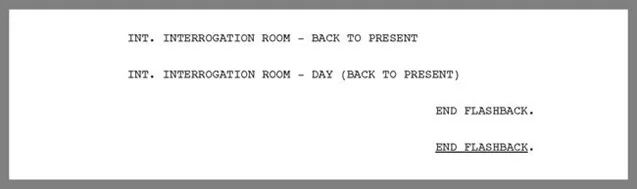
With the first two examples, you see the original scene containing the Flashback is in an interrogation room.
The last two examples above are indented as Transitions along the right margin. I personally prefer to see this method or the original method I used above with the Subheading BACK TO PRESENT written on its own line. I feel that's the best way to make sure the reader knows the Flashback is at an end.
Again, be consistent.
Dream Sequences:
If you read a book on screenplay formatting, you'll almost certainly find Flashbacks and Dream Sequences talked about at the same time or within the same chapter. That's because both are formatted in precisely the same way.
Here is a properly formatted Dream Sequence:
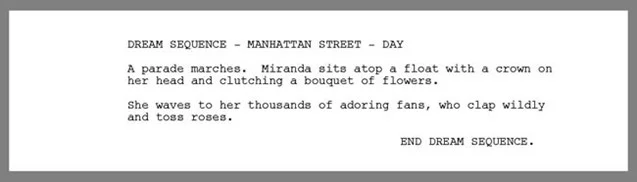
And just as there are many ways to introduce and end Flashbacks, there are many ways to introduce and end Dream Sequences. Just look at all the Flashback formatting examples above and incorporate them for Dream Sequences.
Again, just be consistent. If you have a Flashback and a Dream Sequence in the same screenplay, format them the same way.
By the way, unlike Flashbacks, Dream Sequences may NOT always have a Subheading that indicates the ending of the Dream. Why? Because sometimes the ending is obvious. If a character awakens suddenly in his bed, then the dream is obviously at an end.
Of course, if you are unsure if the end of the dream is obvious enough, indicate the ending with a Subheading.
But there are other places a character's subconscious may take the audience other than Flashbacks or Dreams. Look at these examples:
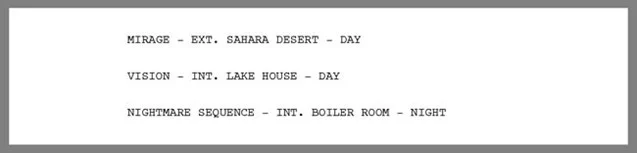
The audience can enter a character's mind in a number of ways. Figure out how you want to take them there and . . . say it with me . . . BE CONSISTENT.
Quick Flashes:
Sometimes a writer will want a character to have brief flashes from his past without having to pull the audience into a full-fledged Flashback.
These are Quick Flashes, often called Memory Hits or Memory Flashes. Here is how a series of Quick Flashes is formatted on the page:
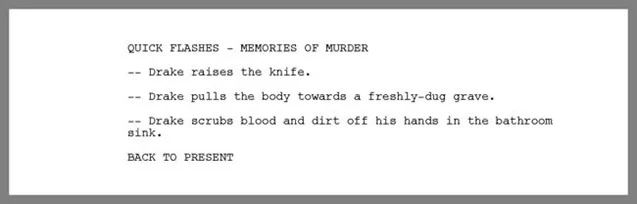
In the example above, I've introduced the series of flashes with the Subheading QUICK FLASHES then indicated the content of the flashes -- MEMORIES OF MURDER.
What follows then is a series of Quick Flashes, each called out and separated with a dash (two hyphens followed by a space).
When I am finished, I again bring the audience BACK TO PRESENT.
But maybe you want to show a single Quick Flash rather than a series of them. Here are a couple of ways to format that:
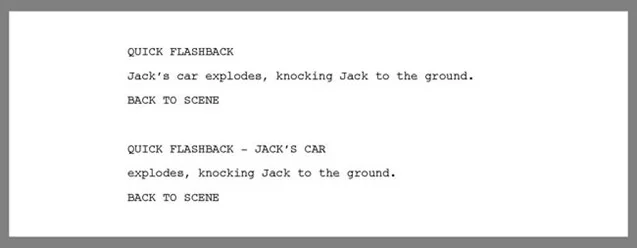
-----------------------------------------
For more screenplay formatting rules and advice, check out the book, Your CUT TO: Is Showing! by T. J. Alex or visit www.scripttoolbox.com. From there, please like the page on Facebook, and share it with your friends.
If you have any formatting questions, please email T. J. at tj@tjalex.com.




