
Screenwriting ABCs Script Formatting
Screenplay Page Break rules
by T. J. Alex
Book Excerpt, 5 pages
Viewed by: 21 Residents and 11803 Guests

Page Breaks
In this chapter, we'll like at how to handle page breaks for the various Screenplay Elements.
Scene Heading Page Breaks:
Scene Headings should NEVER be left alone at the bottom of a page when there is a Page Break. The example below is INCORRECT:
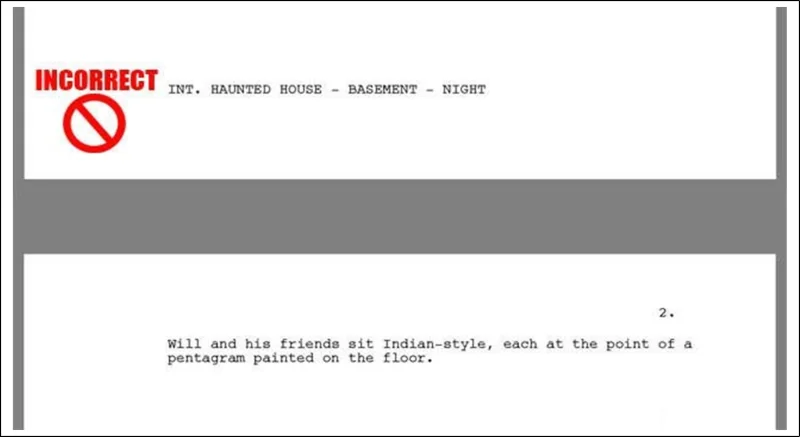
In order to correct the mistake, the Direction paragraph either needs to be moved up with the Scene Headings like this:
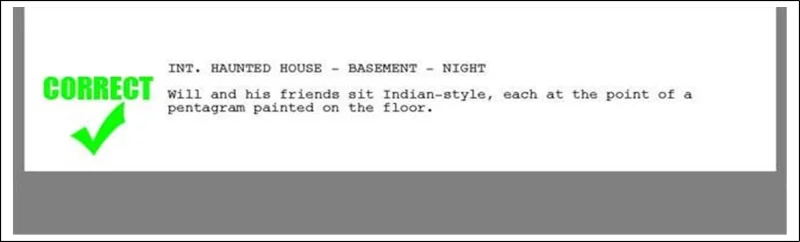
or the Scene Heading must be moved down to the next page like this:
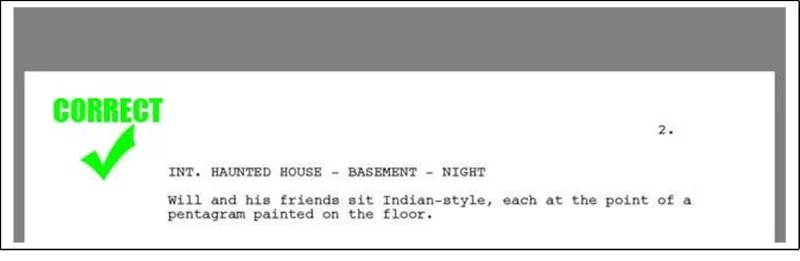
Establishing Shots:
The ONLY exception to the rule is when the Scene Heading at the bottom of the page happens to be an Establishing Shot.
Why? Because in most cases, the Establishing Shot Scene Heading IS the scene and no accompanying Direction paragraph is necessary. It is simply setting up the NEXT scene.
Here is how it would look at the bottom of a page:
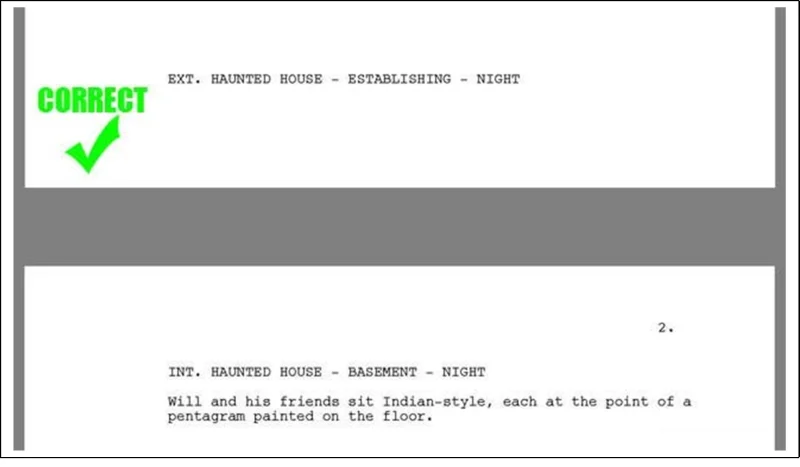
Direction Page Breaks:
When writing a Direction paragraph at the bottom of a page, the key rule to remember is that a Direction paragraph NEVER breaks within a sentence. The example below is INCORRECT:
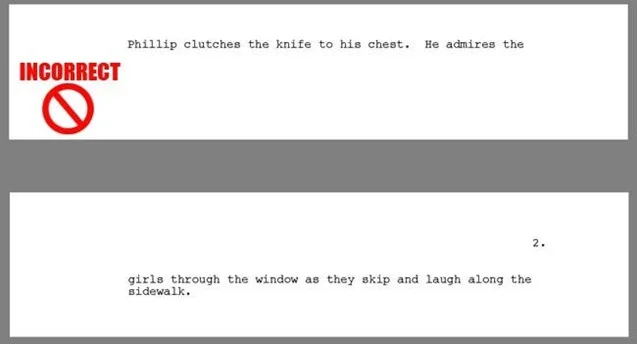
To correct the error, the writer may either bring the sentence up to the first page:
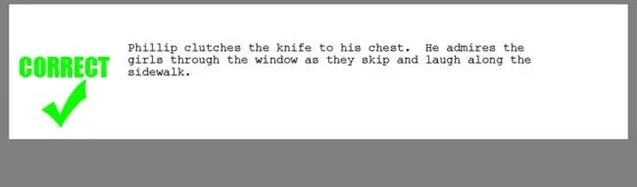
Or he/she may break up the Direction paragraph so that the whole sentence is on page two, like this:

If you are using writing software such as Final Draft, this is something you won't need to worry about as the software will correctly format Page Breaks within Direction automatically.
Dialogue Page Breaks:
Sometimes a Dialogue block will be broken at the end of a page. When this happens, writers really need to include the Continuation extension (CONT'D) next to the Character Header. Also, writers should cue the reader that the Dialogue continues on the next page by typing (MORE) at the bottom of the page, indented as a Character Heading.
Look at this Page Break:
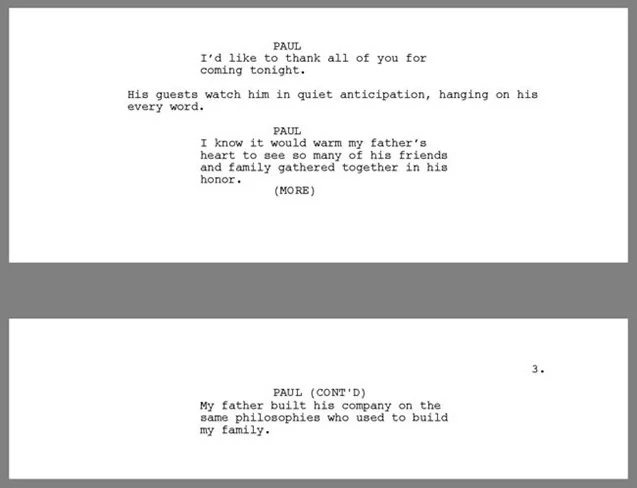
Writing Note: You'll notice that the Dialogue breaks at the end of a sentence, not within a sentence. Had the first sentence of Paul's Dialogue been much longer, the entire Dialogue block would have needed to be moved down to Page 2.
Also, Character Headers should NEVER be left orphaned at the bottom of a page. Had I moved the first sentence down to Page 3, I'd have had to move PAUL along with it.
The (MORE) is only needed when there is a Page Break in Dialogue, but not for a break in a Direction paragraph.
By the way, screenwriting software such as Final Draft ALSO handles the Page Breaks for Dialogue correctly and automatically.
Parenthetical Page Breaks:
Parentheticals should not be left at the bottom of a page if it can be avoided.
Look at this example:
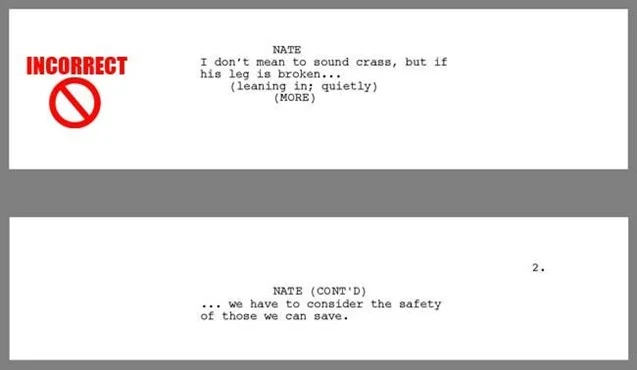
The Parenthetical (leaning in; quietly) looks odd at the bottom of the page.
Granted, I've only found one pair of experts who call this out as an error in the book they coauthored, and Final Draft is actually set to default so that Parentheticals are left at the bottom of pages like this, but every time I see it when I'm editing a screenplay, I'm bothered by it.
Now look at this example:
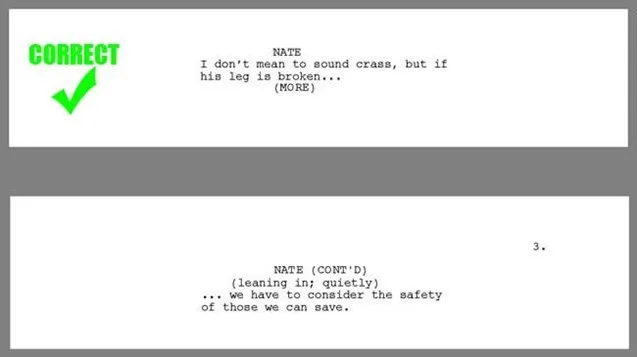
Now, doesn't that look more natural, with the Parenthetical affixed below a Character Heading where it belongs? And it is such a simple fix!
Transition Page Breaks:
When breaking a page at a Transition, DO NOT break the page so that the Transition is at the top of a page.
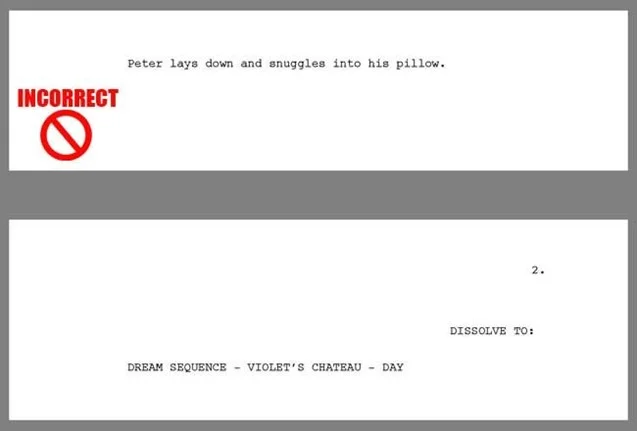
Transitions should break so that the Transition is at the BOTTOM of a page, like this:
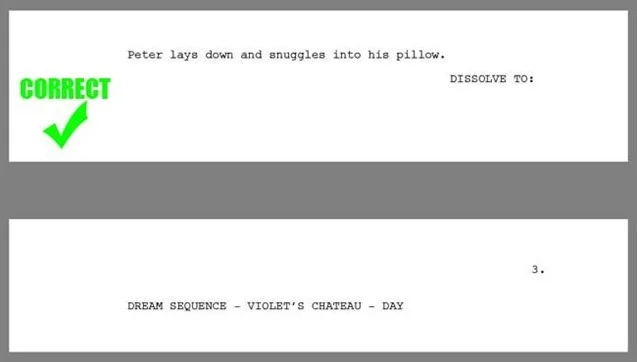
For more screenplay formatting rules and advice, check out the book, Your CUT TO: Is Showing! by T. J. Alex or visit www.scripttoolbox.com. From there, please like the page on Facebook, and share it with your friends.
If you have any formatting questions, please email T. J. at tj@tjalex.com.




